配置的示例图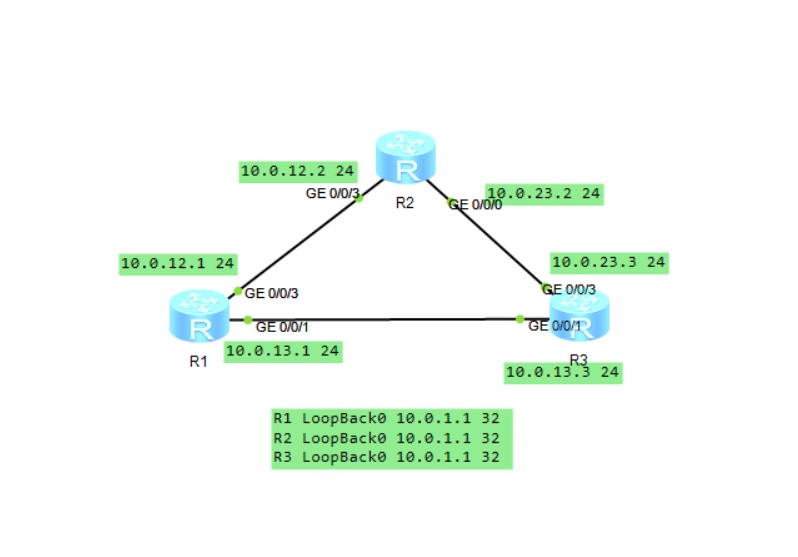
第一步进行改名
sysname R1
注意这个要在那个系统视图下进行改名操作
针对于个个端口进行IP 分配
interface GigabitEthernet 0/0/1
ip address 10.0.13.1 24个个端口如果配置的灭有错误,那么用ping 10.0.12.2去ping其他的路由器是可以访问的到的
下面进行loopBack0
interface LoopBack0
ip address 10.0.1.1则会个设置完之后通过 ping -a是不能够ping通的只要是loopback接口是属于折别上的一个逻辑接口,物理上不存在,要关闭时要手动关闭
当三个loopback0接口配置完成之后, 要使用
ip route-static 10.0.1.1 32 10.0.12.2前面是出去的接口后面是进去的接口
还可以设置R1从R3有一跳到R2
[R1]ip route-static 10.0.1.2 32 10.0.13.3 perference 100
[R2]ip route-static 10.0.1.1 32 10.0.23.3 perference 100还可以配置默认路由到R2
ip route-static 0.0.0.0 0 10.0.12.2要注意他这个不再是255.255.255.255 即32 而是0.0.0.0 即0
在关闭端口之后该条线的等于断开 进入端口号
shutdown
undo shutdown下面附上老师在晚上讲的代码全部
配置参考
R1的配置
#
sysname R1
#
interface GigabitEthernet0/0/1
ip address 10.0.13.1 255.255.255.0
#
interface GigabitEthernet0/0/3
ip address 10.0.12.1 255.255.255.0
#
interface LoopBack0
ip address 10.0.1.1 255.255.255.255
#
ip route-static 0.0.0.0 0.0.0.0 10.0.12.2
ip route-static 10.0.1.3 255.255.255.255 10.0.13.3
#
return
R2的配置
#
sysname R2
#
interface GigabitEthernet0/0/3
ip address 10.0.12.2 255.255.255.0
#
interface GigabitEthernet0/0/4
ip address 10.0.23.2 255.255.255.0
#
interface LoopBack0
ip address 10.0.1.2 255.255.255.255
#
ip route-static 10.0.1.1 255.255.255.255 10.0.12.1
ip route-static 10.0.1.1 255.255.255.255 10.0.23.3 preference 100
ip route-static 10.0.1.3 255.255.255.255 10.0.23.3
#
return
R3的配置
#
sysname R3
#
interface GigabitEthernet0/0/1
ip address 10.0.13.3 255.255.255.0
#
interface GigabitEthernet00/3
ip address 10.0.23.3 255.255.255.0
#
interface LoopBack0
ip address 10.0.1.3 255.255.255.255
#
ip route-static 10.0.1.1 255.255.255.255 10.0.13.1
ip route-static 10.0.1.2 255.255.255.255 10.0.23.2
#
return


