vlan
vlan基础配置
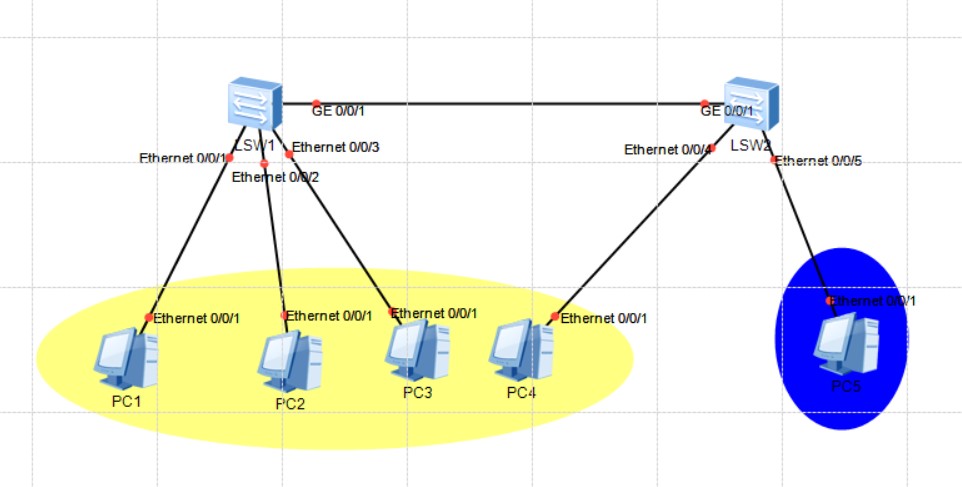
vlan 2
vlan 3
或者使用
vlan batch 2 to 3 10
int e 0/0/1
port link-type access
port default vlan 2vlan间通信
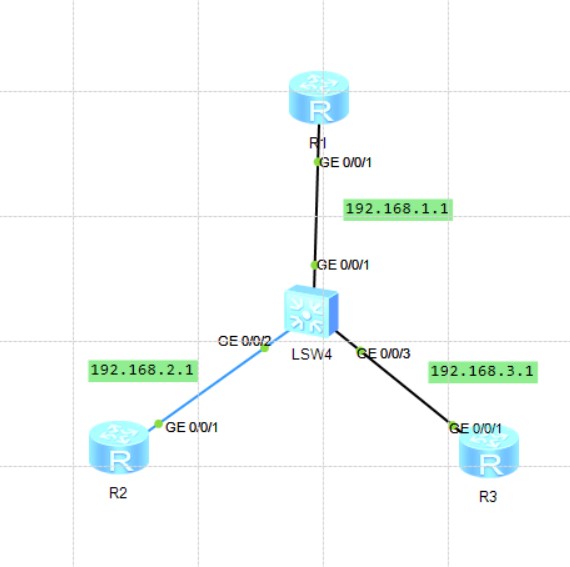
通过Dot1q终结子接口实现VLAN间互访
对R2 和R3的0/0/1端口配置IP
[R2]int g 0/0/1
ip add 192.168.2.1 24
ip router-static 0.0.0.0 0 192.168.2.254
[R3]int g 0/0/1
ip add 192.168.3.1 24
ip router-static 0.0.0.0 0 192.168.3.254在S1上划分vlan
vlan batch 2 3
int g 0/0/2
port link-type access
port default vlan 2
int g 0/0/3
port link-type access
port default vlan 3
int g 0/0/1
port link-type trunk
port trunk allow-pass vlan 2 3在R1上创建并配置Dotlq终接子接口
• Dot1q终结子接口:子接口也是一种三层的逻辑接口。跟VLANIF接口一样,在子接口上配置Dot1q终结功能和IP地址后,设备也会添加相应的MAC表项并置位三层转发标志位,进而实现VLAN间的三层互通。Dot1q终结子接口适用于通过一个三层以太网接口下接多个VLAN网络的环境。
dot1q termination vid vlan-id命令用来配置子接口Dot1q终结的VLAN ID。
当GigabitEthernet0/0/1接口收到带有VLAN 2标签的数据之后,会交由2号子接口进行VLAN终结操作并做后续处理。从2号子接口发出的数据也会带上VLAN 2的标签。
[R1]int g 0/0/1.2
dot1q termination vid 2
arp broadcast enable
ip address 192.168.2.254 24
quit
int g 0/0/1.3
dot1q termination vid 3
arp broadcast enable
ip address 192.168.3.254 24
quit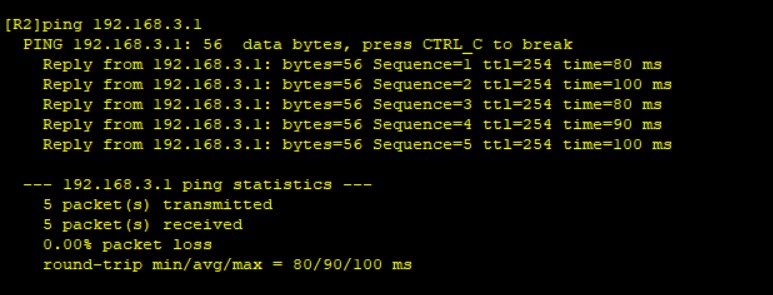
通过VLANIF接口实现VLAN间互访
删除上一步的配置内容
[S1]int g 0/0/1
undo port trunk allow-pass vlan 2 3
undo link-type
[R1]undo int g 0/0/1.2
undo int g 0/0/1.3
在S1上创建VLANIF接口
int VLANIF 2
ip add 192.168.2.254 24
int VLANIF 3
ip add 192.168.3.254 24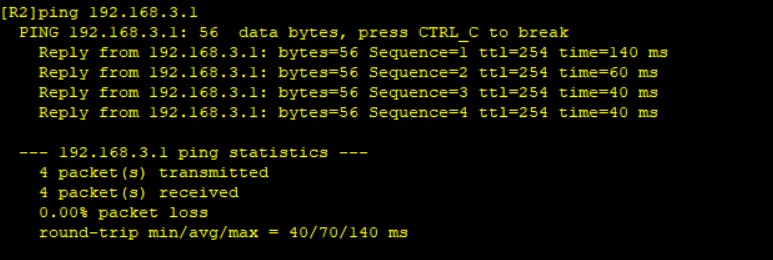
hybird:混合端口,有access的特性,又有trunk的特性,你可以把他当作access使用,也可以当作trunk去使用
大型的运营商网络会使用这种混合接口去,这种事更优的选择


